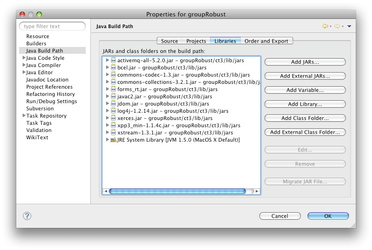...
- In the Package Explorer, right-click on your project and choose Properties.
- Go to Java Build Path.
- On the Source tab, remove any existing entries, and click Add Folder.
- Select the
agents,gameconfigs,gui, andsrcfolders. Depending on your project, you might have additional folders that contain Java code; you should add those here. - On the Libraries tab, click Add JARs
- Navigate to the
lib/jarsfolder and choose all of the JAR files that it contains.
- Click OK.
- Eclipse should now reorganize the package hierarchy in the Package Explorer.