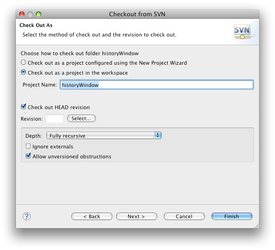...
- Go to http://subclipse.tigris.org/
- Click Downloads and follow the instructions.
2. Check out a branch or the trunk from our repository
- In Eclipse, choose File > Import ...
- Choose SVN > Checkout Projects From SVN... and click Next
- Create a new repository location: https://viki.eecs.harvard.edu/repos/ct3
- Select either the trunk, or one of the branches and click Next.